
① 로드무비의 기초
▶ 이미지의 왼쪽 상단 모서리가 무비클립 중심점과 일치합니다.
▶ screen_mc 의 x, y 스케일이 이미지에 그대로 적용됩니다.
▶ screen_mc의 스케일은 항상 100%를 유지합니다.
▶ screen_mc 의 x, y 스케일이 이미지에 그대로 적용됩니다.
▶ screen_mc의 스케일은 항상 100%를 유지합니다.
screen_mc.loadMovie("./img/img8.jpg")

※ 위에서 screen_mc의 사이즈를 줄일 경우 화면에 로드되는 이미지의 사이즈도 동일하게 줄어듭니다.
screen_mc.loadMovie("./img/img8.jpg")
screenCase.screen_mc.loadMovie("./img/img2.jpg");
screenCase.onRelease = function(){
trace("12345");
}
screenCase.onRelease = function(){
trace("12345");
}
② 무비클립 로더
<예제1>
// loadMovie : 외부 파일을 읽어 들이는데 사용하며 불러들인 이미지의 크기나 위치 등을 수정할 수 없습니다.
// MovieClipLoader : 외부파일을 읽어 들이는데 사용합니다.
// 불러들인 이미지의 수정이 가능
// UI : 정보 { 텍스트, 이미지, 소리 }
// 1. 이미지 관리자 만들기
_mcl = new MovieClipLoader();
// 2. 이미지가 도착하면 할 일 설정하기
screenCase.onLoadInit = function(){
trace("이미지 도착");
};
// 3. screenCase에 초인종 달아주기
_mcl.addListener( screenCase );
// 4. 이미지 불러들이기
_mcl.loadClip("./img/img0.jpg", screenCase.screen_mc);
// MovieClipLoader : 외부파일을 읽어 들이는데 사용합니다.
// 불러들인 이미지의 수정이 가능
// UI : 정보 { 텍스트, 이미지, 소리 }
// 1. 이미지 관리자 만들기
_mcl = new MovieClipLoader();
// 2. 이미지가 도착하면 할 일 설정하기
screenCase.onLoadInit = function(){
trace("이미지 도착");
};
// 3. screenCase에 초인종 달아주기
_mcl.addListener( screenCase );
// 4. 이미지 불러들이기
_mcl.loadClip("./img/img0.jpg", screenCase.screen_mc);
<예제2>
// box_mc가 이동할 y 위치 {yTarget} 설정
box_mc.yTarget = box_mc._y;
// 휠 마우스를 돌릴 때마다 할일 정하기
this.onMouseWheel = function( d ){
box_mc.yTarget = box_mc.yTarget + 5 * d;
count = 0;
//box_mc가 매 프레임마다 할 일..
box_mc.onEnterFrame = function(){
this._y += 0.2 * (this.yTarget - this._y);
if(++count == 40) {
delete this.onEnterFrame;
}
}; // onEnterFrame
}; // onMouseWheel
Mouse.addListener(this);
box_mc.yTarget = box_mc._y;
// 휠 마우스를 돌릴 때마다 할일 정하기
this.onMouseWheel = function( d ){
box_mc.yTarget = box_mc.yTarget + 5 * d;
count = 0;
//box_mc가 매 프레임마다 할 일..
box_mc.onEnterFrame = function(){
this._y += 0.2 * (this.yTarget - this._y);
if(++count == 40) {
delete this.onEnterFrame;
}
}; // onEnterFrame
}; // onMouseWheel
Mouse.addListener(this);
<예제3>
// box_mc가 이동할 y 위치 {yTarget} 설정
box_mc.yTarget = box_mc._y;
// 휠 마우스를 돌릴때마다 할일.. 정하기
this.onMouseWheel = function( d ){
box_mc.yTarget = box_mc.yTarget + 5 * d;
count = 0;
//box_mc가 매 프레임마다 할 일..
box_mc.onEnterFrame = function(){
this._y += 0.2 * (this.yTarget - this._y);
if(++count == 40) {
delete this.onEnterFrame;
}
}; // onEnterFrame
}; // onMouseWheel
Mouse.addListener(this);
box_mc.yTarget = box_mc._y;
// 휠 마우스를 돌릴때마다 할일.. 정하기
this.onMouseWheel = function( d ){
box_mc.yTarget = box_mc.yTarget + 5 * d;
count = 0;
//box_mc가 매 프레임마다 할 일..
box_mc.onEnterFrame = function(){
this._y += 0.2 * (this.yTarget - this._y);
if(++count == 40) {
delete this.onEnterFrame;
}
}; // onEnterFrame
}; // onMouseWheel
Mouse.addListener(this);











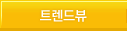
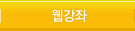
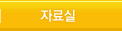




























 load 이미지
load 이미지


