가) 위 그림과 같이 각 무비클립을 생성합니다.
나) timer_mc 무비클립의 72프레임에 아래 스크립트를 삽입합니다. 프레임 속도를 초당 36프레임으로 설정하기 때문에 2초마다 이미지를 이동하기 위해서 72프레임에 아래 스크립트를 삽입하면 됩니다.


// 2초마다
if (_root.current < _root.total - 1){
_root.current++;
} else{
_root.current = 0;
}
_root.screenCase.screen_mc.loadMovie("./img/img" + _root.current + ".jpg");
if (_root.current < _root.total - 1){
_root.current++;
} else{
_root.current = 0;
}
_root.screenCase.screen_mc.loadMovie("./img/img" + _root.current + ".jpg");
다) “msg” 레이어를 추가하고 “msg_mc” 무비클립을 생성한 후에 무비클립 안에서 아래와 같이 설정합니다.
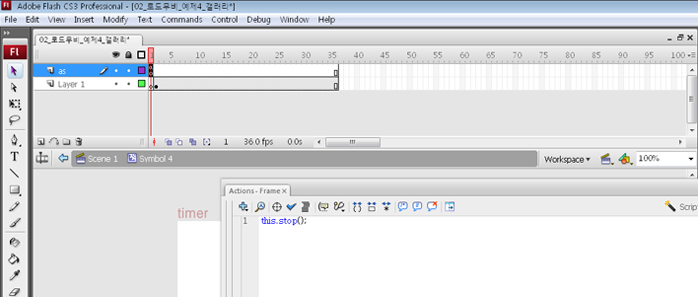
라) _root 화면의 1프레임에 아래의 스크립트를 삽입합니다.
function init(){
total = 10; // img0.jpg ~ img9.jpg
current = 0; // 시작은 0, { 현재 },마지막은 total - 1
}
function setBtnAction(){
next_btn.onRelease = function(){
if( current < total - 1) {
current++;
screenCase.screen_mc.loadMovie("./img/img" + current + ".jpg");
}else{
endMsg_mc.play();
}
};
prev_btn.onRelease = function(){
if (current > 0) {
current--;
screenCase.screen_mc.loadMovie("./img/img" + current + ".jpg");
}
};
autoOn_btn.onRelease = function(){
timer_mc.play();
}
autoOff_btn.onRelease = function(){
timer_mc.stop();
}
}
init();
setBtnAction();
screenCase.screen_mc.loadMovie("./img/img" + current + ".jpg");
total = 10; // img0.jpg ~ img9.jpg
current = 0; // 시작은 0, { 현재 },마지막은 total - 1
}
function setBtnAction(){
next_btn.onRelease = function(){
if( current < total - 1) {
current++;
screenCase.screen_mc.loadMovie("./img/img" + current + ".jpg");
}else{
endMsg_mc.play();
}
};
prev_btn.onRelease = function(){
if (current > 0) {
current--;
screenCase.screen_mc.loadMovie("./img/img" + current + ".jpg");
}
};
autoOn_btn.onRelease = function(){
timer_mc.play();
}
autoOff_btn.onRelease = function(){
timer_mc.stop();
}
}
init();
setBtnAction();
screenCase.screen_mc.loadMovie("./img/img" + current + ".jpg");











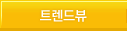
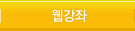
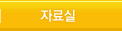




























 load 이미지
load 이미지


